 Play Uno With Friends Online
Play Uno With Friends Online

Are You Using a Touchscreen Device?
This game is published as a web application, which is embedded in the page below. When you interact with the screen via touch the screen may move. We also publish this web application as a stand alone app. PLEASE CLICK HERE to use the stand alone alone app designed for touch devices.
Game Screenshots

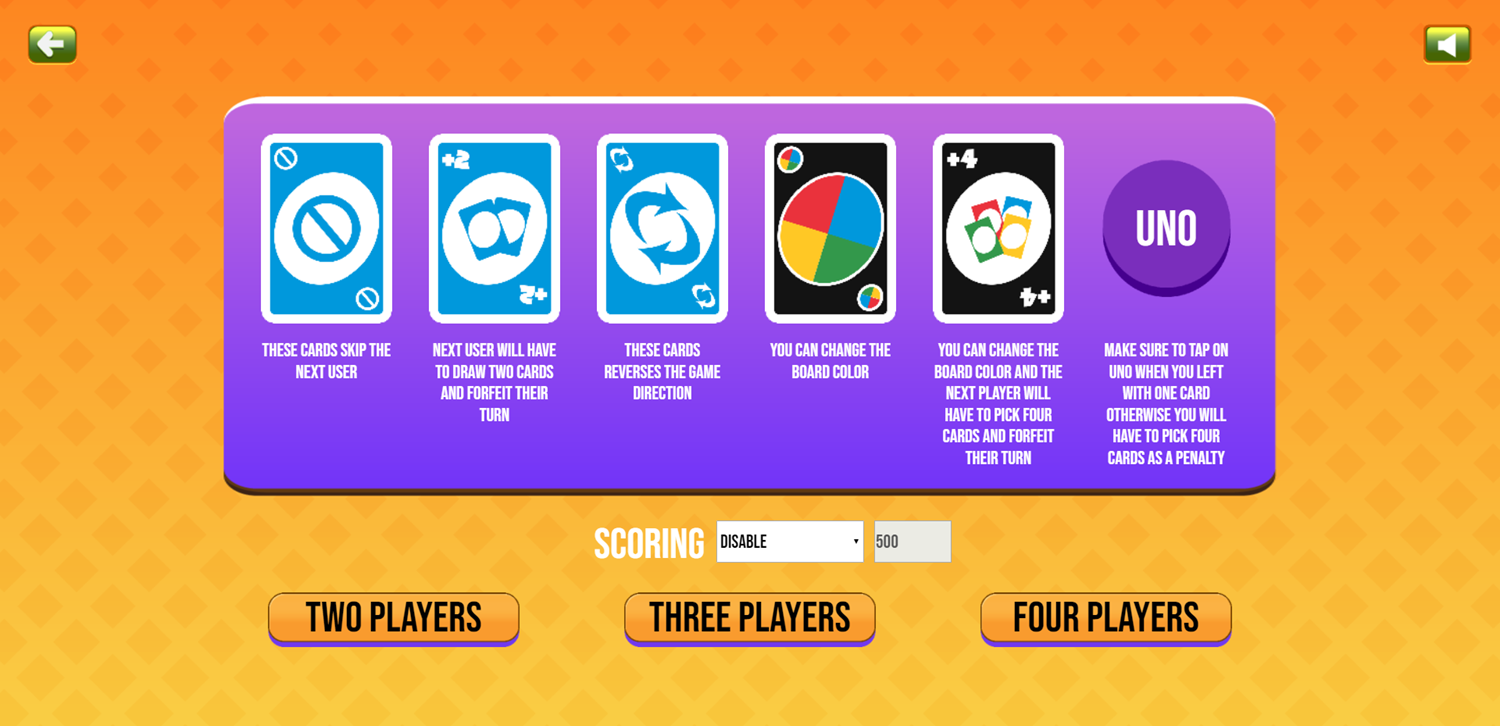
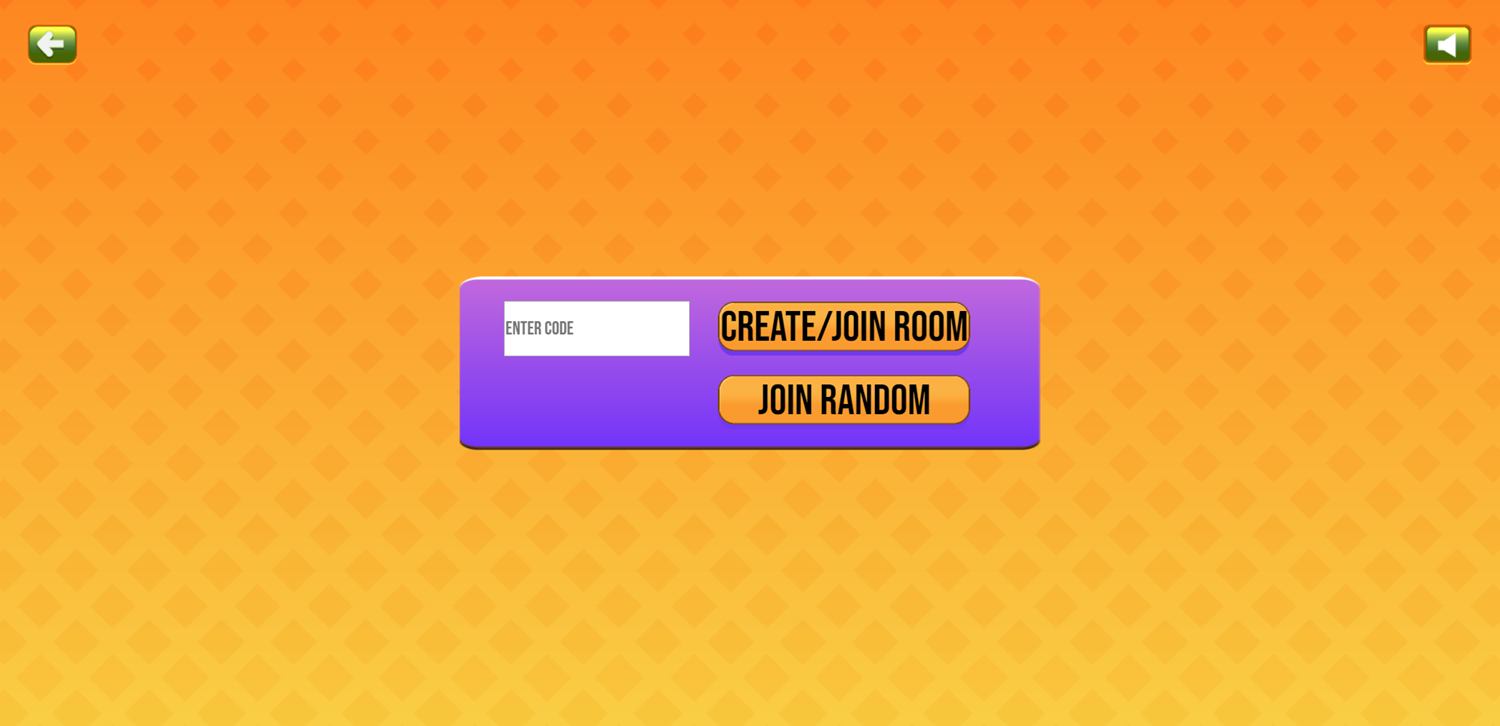

Game Description
This is a popular card game for kids where each player tries to run out of cards first.
A cool feature in this version of the game is rather than playing exclusively against computer opponents you can also play against friends all around the world directly in your web browser.
Select how many friends you would like to play against, create a room code, share it with them, and play to your heart's desire.
You can play against 1, 2, or 3 friends. Games can be played with scoring enabled or disabled.

Game Technology
Almost every game in our collection was created using a game building tool named Construct. These games are rendered using JavaScript and a mobile-friendly HTML design, so they work on desktop computers, laptops like the Google Chromebook, tablets like the iPad or Amazon Kindle Fire, and mobile devices like the iPhone. You can play this game on computers powered by the Microsoft Windows operating system, the Apple OS X Mac operating system, and mobile phones like the iPhone powered by iOS or Google Android powered Samsung. Try the game in it's own window by clicking here.
How to Play
Setting Up the Game
Players can select to play against 1 to 3 human or computer competitors.
Playing Against Friends
1
To play against friends (or mortal enemies!) select the ONLINE game mode.
2
Next you select if you want scoring disabled or enabled, and what the score goal is if it is enabled.
3
Then you choose if you want 2, 3 or 4 players in the game - with all players being human.
4
Finally you enter a room code name then select the CREATE / JOIN ROOM button.
5
Share the code with friends, enemies, family members, coworkers, or followers on your social media feeds to play against them.
Playing Against The Computer
To play against computer players you select LOCAL game mode.
1
To play against computer players select the LOCAL game mode.
2
Next you select if you want scoring disabled or enabled, and what the score goal is if it is enabled.
3
Then you choose if you want 2, 3 or 4 players in the game - with all players other than yourself being computer players.
Playing Cards
Basics
The goal of the game is to lay down all your cards first.
You may lay cards which either match the color (yellow, green, red, or blue) or the number (0, 1, 2, 3, 4, 5, 6, 7, 8, 9) of the card in the middle.
If you can not match either then you are forced to draw another card.
Strategy
There are a number of special cards including a color wildcard, cards which force competitors to pick up more cards, and cards which reverse direction of the playing field. Typically it makes sense to save your special cards toward the end of the game.

Keep Your Options Open!
It makes sense to try to keep a variety of play options in your hand until you have few cards remaining. For example, if you had 4 red cards and 1 blue card and the current showing card atop the waste pile allowed you to lay from either color you would choose to lay a red card. Simlarly, if you had three 8 cards in your hand it would make sense to lay one of those.
Special Cards
- "No" Symbol - the next user is skipped.
- +2 - the next user will have to draw 2 cards and forfeit their turn.
- Double arrows - this card reverses the direction of the game, with the prior player going next.
- 4 colors - a wildcard which allows you to change the color of the board.
- +4 - a wildcard which allows you to change the color of the board and the next player has to pick up 4 cards while forefeitting their turn.
Don't Forget to Hit the Uno Button
When you have 2 cards remaining in your hand select the Uno button before laying one of your cards, or else you will be dealt 4 more.
You may play this game embedded in the above iframe or click here to view it in a separate browser window by itself.
Enjoy Playing Uno With Friends? Rate This Game





Your Feedback Needed!
We do not have any ads in our online game arcade and we have published hundreds of games which may not work in some browser configurations. This game should work in almost any modern web browser like Google Chrome, Apple Safari, Microsoft Edge, Mozilla Firefox, Opera, Brave or Vivaldi. If you are having issues getting this game to work, please leave a comment below mentioning the problem and your software set up so we can investigate the issue.
Do You Have Feedback or Comments?
Please share your feedback about this game using the comment box below.
All feedback and commentary is moderated to ensure this remains a child friendly resource. :)
Change privacy settings
