 Play Minesweeper Classic Game Online
Play Minesweeper Classic Game Online

Are You Using a Touchscreen Device?
This game is published as a web application, which is embedded in the page below. When you interact with the screen via touch the screen may move. We also publish this web application as a stand alone app. PLEASE CLICK HERE to use the stand alone alone app designed for touch devices.
Game Screenshot
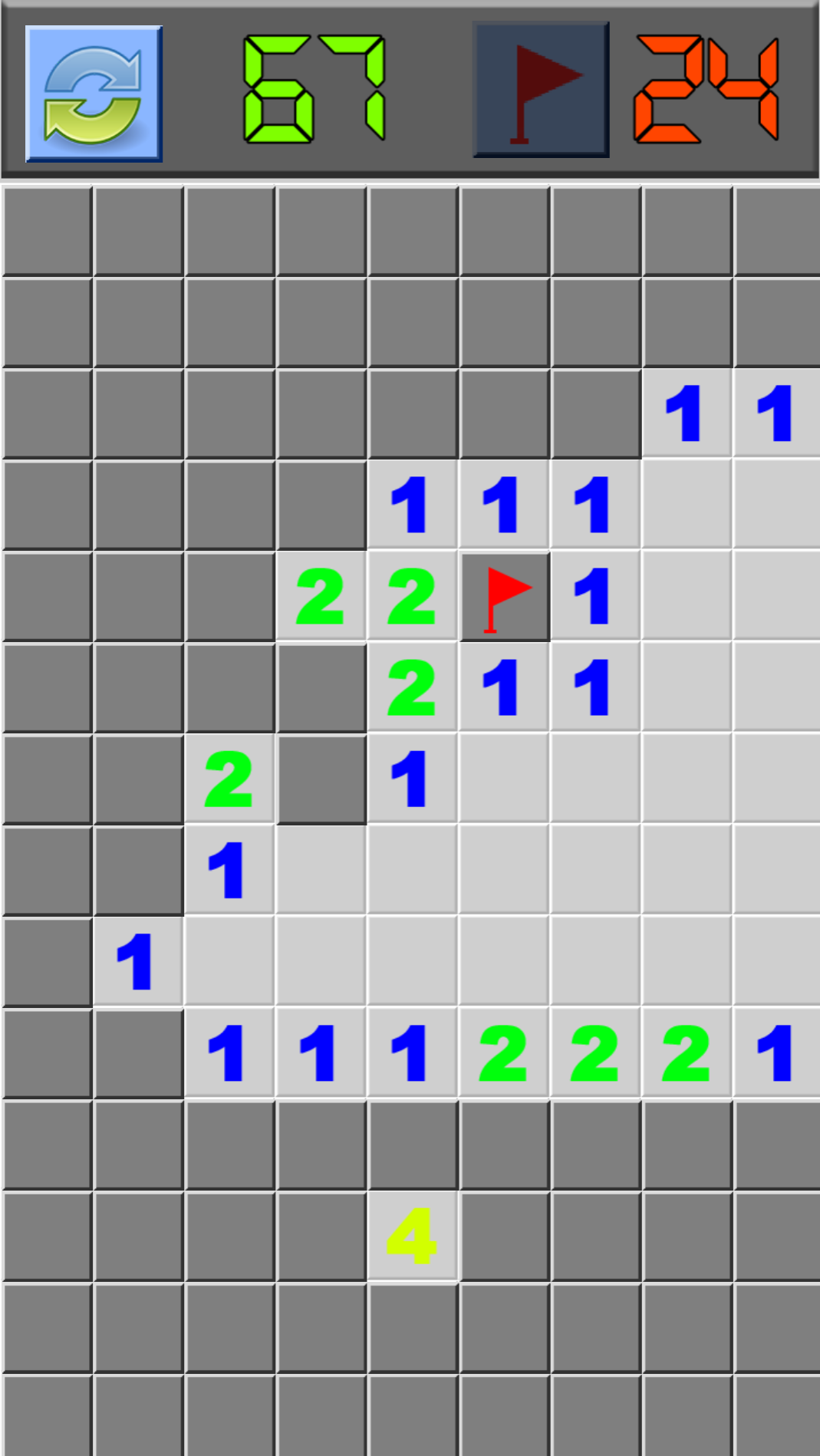
Game Description
This is a basic version of the classic mine sweeper video game.

Game Technology
Almost every game in our collection was created using a game building tool named Construct. These games are rendered using JavaScript and a mobile-friendly HTML design, so they work on desktop computers, laptops like the Google Chromebook, tablets like the iPad or Amazon Kindle Fire, and mobile devices like the iPhone. You can play this game on computers powered by the Microsoft Windows operating system, the Apple OS X Mac operating system, and mobile phones like the iPhone powered by iOS or Google Android powered Samsung. Try the game in it's own window by clicking here.
How to Play
Left click your mouse on a square to reveal what is under it.
In the upper left of the game there is a level restart button and a game timer.
After you uncover a single cell in the game a number in the right corner shows how many mines are in the current level.
If a square you uncovered does not have a mine & does not have any numbers on it that means the adjacent squares can also be uncovered without risk of hitting a mine.
If you believe a square has a bomb then click the flag button and flag that cell. This will reduce the remaining mine count in the upper right.
If a square has a number that means that many adjacent cells (across, vertical, or diagonal) have mines in them.
Sometimes near the corners you have to take a 50-50 guess on which cell has a bomb on it, but after opening up the middle of the field you can clear out most cells and correct mark the mines using the number counts & deductive reasoning.
The game is considered won when all cells clear of mines have been uncovered, even if you did not yet flag all mine locations.
If you flag a square that does not have a mine you do not lose, but if you uncover a mined square you lose. If you flag a square and later want to adjust its status declick the flag feature in the upper right and then regular click on it to first remove the flag, then click again to uncover the cell.
You may play this game embedded in the above iframe or click here to view it in a separate browser window by itself.
Enjoy Playing Minesweeper Classic? Rate This Game





Your Feedback Needed!
We do not have any ads in our online game arcade and we have published hundreds of games which may not work in some browser configurations. This game should work in almost any modern web browser like Google Chrome, Apple Safari, Microsoft Edge, Mozilla Firefox, Opera, Brave or Vivaldi. If you are having issues getting this game to work, please leave a comment below mentioning the problem and your software set up so we can investigate the issue.
Do You Have Feedback or Comments?
Please share your feedback about this game using the comment box below.
All feedback and commentary is moderated to ensure this remains a child friendly resource. :)
Change privacy settings
